Diferencia entre revisiones de «GNU/Linux»
Ir a la navegación
Ir a la búsqueda
Sin resumen de edición |
|||
| (No se muestran 21 ediciones intermedias del mismo usuario) | |||
| Línea 1: | Línea 1: | ||
{{Infobox GNU/Linux}} | {{Infobox GNU/Linux}} | ||
{| class=prettytable | |||
|- | |||
! Arch Linux !! Garuda Linux !! Ubuntu | |||
|- | |||
| style="width:150px;" | [[Archivo:ArchLinux.png|120x120px|center|link=Arch Linux]] | |||
| style="width:150px;" | [[Archivo:GarudaLinux.png|120x120px|center|link=Garuda Linux]] | |||
| style="width:150px;" | [[Archivo:Ubuntu.png|120x120px|center|link=Ubuntu]] | |||
|} | |||
{| class=prettytable | |||
|- | |||
! Bazzite !! SteamOS !! Nobara Project | |||
|- | |||
| style="width:150px;" | [[Archivo:Bazzite.png|120x120px|center|link=Bazzite]] | |||
| style="width:150px;" | [[Archivo:SteamOS.png|120x120px|center|link=SteamOS]] | |||
| style="width:150px;" | [[Archivo:NobaraProject.png|120x120px|center|link=Nobara Project]] | |||
|} | |||
{| class=prettytable | |||
|- | |||
! Batocera.linux !! Lakka !! ChimeraOS | |||
|- | |||
| style="width:150px;" | [[Archivo:Batocera.linux.png|120x120px|center|link=Batocera.linux]] | |||
| style="width:150px;" | [[Archivo:Lakka.png|120x120px|center|link=Lakka]] | |||
| style="width:150px;" | [[Archivo:ChimeraOS.png|120x120px|center|link=ChimeraOS]] | |||
|} | |||
== Distribuciones == | == Distribuciones == | ||
| Línea 6: | Línea 33: | ||
*[https://upload.wikimedia.org/wikipedia/commons/1/1b/Linux_Distribution_Timeline.svg Linux Distribution Timeline] - Fuente: [https://www.youtube.com/watch?v=2gSs2lenxQA Video de YT de @ForrestNight] | *[https://upload.wikimedia.org/wikipedia/commons/1/1b/Linux_Distribution_Timeline.svg Linux Distribution Timeline] - Fuente: [https://www.youtube.com/watch?v=2gSs2lenxQA Video de YT de @ForrestNight] | ||
*[https://distrochooser.de/es Distrochooser] | *[https://distrochooser.de/es Distrochooser] | ||
*[https://distros.fushra.com/ Fushra distro picker] - Find your distro | |||
*[https:// | |||
== Repositorios recomendados == | == Repositorios recomendados == | ||
*[https://github.com/Mayccoll/Gogh Color Scheme for Gnome Terminal, Pantheon Terminal, Tilix, and XFCE4 Terminal] - Fuente: [https://twitter.com/el_oscilador/status/1452318216412409858 Twitt de @el_oscilador] | *[https://github.com/Mayccoll/Gogh Color Scheme for Gnome Terminal, Pantheon Terminal, Tilix, and XFCE4 Terminal] - Fuente: [https://twitter.com/el_oscilador/status/1452318216412409858 Twitt de @el_oscilador] | ||
*[https://github.com/chick2d/neofetch-themes neofetch-themes] | |||
== Canales y Grupos de Telegram | == Tutoriales == | ||
*Guías | |||
**[https://linuxcenter.es/aprende/guias-tutoriales Linux Center Valencia] | |||
**[https://gitlab.com/includeshadow/instalar-linux-bien-facil/-/wikis/home Instalar Linux Bien Fácil] | |||
**[https://learning.lpi.org/es/learning-materials/all-materials/ Linux Professional Institute] | |||
*Escritorio remoto | |||
**[https://www.youtube.com/watch?v=e35Fw79937c Como instalar y usar RustDesk - Alternativa opensource de AnyDesk] | |||
*Acceso | |||
**[[Entrar en Linux sin saber la contraseña]] | |||
== Comandos == | |||
*[https://linuxcommandlibrary.com/ linuxcommandlibrary.com] | |||
*[https://www.commandlinefu.com/ commandlinefu.com] | |||
*[https://github.com/tldr-pages/tldr tldr] | |||
== Artículos == | |||
*[https://laboratoriolinux.es/index.php/-noticias-mundo-linux-/software/32614-linux-para-iniciados-todo-lo-que-debes-saber.html Linux para iniciados: todo lo que debes saber] | |||
*[https://ubunlog.com/distros-gnu-linux-gamers-2023/ Distros GNU/Linux Gamers 2023: Listado vigente al día de hoy] | |||
== Videos == | |||
*[https://www.youtube.com/watch?v=HrYtwz0Xe2Q Why I Code on Linux Instead of Windows] - [https://www.youtube.com/c/FKnight ForrestKnight] | |||
== Solución a problemas == | |||
*[https://askubuntu.com/questions/468721/how-can-i-empty-the-trash-using-terminal ¿Cómo borrar la papelera usando la terminal?] | |||
*[https://geekland.eu/reiniciar-el-entorno-escritorio-linux/ Reiniciar el entorno de escritorio] | |||
== Enlaces == | |||
*[https://www.kernel.org Mainline Kernels] | |||
*[https://start.me/p/GEkrY5/software-libre Recursos a cerca de Software Libre] - Fuente: [https://t.me/maratonlinuxero Maratonistas Linuxeros] | |||
== Canales y Grupos de Telegram == | |||
*En español sobre Software Libre, Código Abierto y GNU/Linux - Fuente: [https://proyectotictac.com Proyecto Tic Tac] | |||
*01.- [https://t.me/evento24h24l Canal 24H24L] | *01.- [https://t.me/evento24h24l Canal 24H24L] | ||
*02.- [https://t.me/colaboratorio Canal Colaboratorio] | *02.- [https://t.me/colaboratorio Canal Colaboratorio] | ||
| Línea 77: | Línea 133: | ||
*61.- [https://t.me/maratonlinuxero Grupo Maratón Linuxero] | *61.- [https://t.me/maratonlinuxero Grupo Maratón Linuxero] | ||
*62.- [https://t.me/linuxentreamigos Linux entre amigos] | *62.- [https://t.me/linuxentreamigos Linux entre amigos] | ||
Revisión actual - 00:56 12 mar 2025
| Arch Linux | Garuda Linux | Ubuntu |
|---|---|---|
 |
 |
 |
| Bazzite | SteamOS | Nobara Project |
|---|---|---|
 |
 |
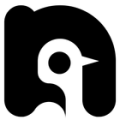 |
| Batocera.linux | Lakka | ChimeraOS |
|---|---|---|
 |
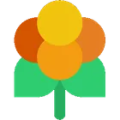 |
 |
Distribuciones
- OSBoxes
- Distrowatch
- Linux Distribution Timeline - Fuente: Video de YT de @ForrestNight
- Distrochooser
- Fushra distro picker - Find your distro
Repositorios recomendados
- Color Scheme for Gnome Terminal, Pantheon Terminal, Tilix, and XFCE4 Terminal - Fuente: Twitt de @el_oscilador
- neofetch-themes
Tutoriales
- Guías
- Escritorio remoto
- Acceso
Comandos
Artículos
- Linux para iniciados: todo lo que debes saber
- Distros GNU/Linux Gamers 2023: Listado vigente al día de hoy
Videos
Solución a problemas
Enlaces
Canales y Grupos de Telegram
- En español sobre Software Libre, Código Abierto y GNU/Linux - Fuente: Proyecto Tic Tac
- 01.- Canal 24H24L
- 02.- Canal Colaboratorio
- 03.- Canal: De Novato a Novato
- 04.- Canal: DesdeLinux
- 05.- Canal DistritoTux
- 06.- Canal Diversistema
- 07.- Grupo DriveMeca
- 08.- Canal Atareado
- 09.- Canal Geekland
- 10.- Grupo GUTL
- 11.- Grupo Jugando en Linux
- 12.- Canal Linux Center
- 13.- Canal JuncoTIC
- 14.- Grupo Karlas Project
- 15.- Canal Karlas Project Stream
- 16.- Grupo Latin Linux
- 17.- Canal Latin Linux
- 18.- Grupo LibreOffice Hispano
- 19.- Grupo LiGNUx
- 20.- Canal Linux Adictos
- 21.- Grupo Liñux
- 22.- Grupo LinuxerOS
- 23.- Grupo LiNuXiToS
- 24.- Grupo Ocio libre y gratuito en GNU/Linux
- 25.- Canal Muy Linux
- 26.- Canal Ochobitshacenunbyte
- 27.- Grupo Pato JAD
- 28.- Canal Pato JAD
- 29.- Grupo Proyecto Tic Tac
- 30.- Canal Proyecto Tic Tac
- 31.- Canal Seducción Linux
- 32.- Grupo Linux Español
- 33.- Canal Ubunlog
- 34.- Canal uGeek
- 35.- Canal Victorhck
- 36.- Canal _ voidNull
- 37.- Canal La Guía Linux
- 38.- Grupo Locos por Linux
- 39.- Canal Podcast Linux
- 40.- Grupo Comunidad de Linux Español
- 41.- Canal SoloLinux
- 42.- Grupo SoloLinux Chat
- 43.- Grupo XUnix | Community
- 44.- Grupo MX Linux & AntiX Español
- 45.- Grupo Linux Ayuda (Libertad en Linux)
- 46.- Grupo: Privacidad y Software Libre
- 47.- Canal GNU Linux Latino
- 48.- Grupo Canaima GNU/Linux
- 49.- Canal Soberanía Tecnológica
- 50.- Canal LinuxBloc
- 51.- Grupo Jugando en GNU/Linux
- 52.- Canal Juegos Linux
- 53.- Canal Un Día Una Aplicación
- 54.- Canal Linux, seguridad y cosas informáticas
- 55.- Grupo #ViernesDeEscritorio
- 56.- #ViernesDeEscritorio
- 57.- Grupo ! Linux-ZEN
- 58.- Grupo Debian en Español
- 59.- Grupo Arch Linux en Español
- 60.- Grupo Amigos LibreOffice-ES
- 61.- Grupo Maratón Linuxero
- 62.- Linux entre amigos