Diferencia entre revisiones de «Arch Linux»
De TechShareRoom wiki
Más acciones
Sin resumen de edición |
|||
| (No se muestran 6 ediciones intermedias del mismo usuario) | |||
| Línea 1: | Línea 1: | ||
{| class=prettytable | |||
{| class= | |||
|- | |- | ||
! KDE | ! KDE | ||
|- | |- | ||
| [[Archivo:kdeneon.png|link=KDE]] | |||
|} | |} | ||
| Línea 10: | Línea 9: | ||
*[https://github.com/yorkox0/autoAwesome autoAwesome] | *[https://github.com/yorkox0/autoAwesome autoAwesome] | ||
**[https://www.youtube.com/watch?v=fshLf6u8B-w ASÍ es el ENTORNO de un HACKER - s4vitar] | **[https://www.youtube.com/watch?v=fshLf6u8B-w ASÍ es el ENTORNO de un HACKER - s4vitar] | ||
== Repositorios recomendados == | |||
*[https://github.com/adgellida/ArchMatic ArchMatic] | |||
== Mantenimiento == | == Mantenimiento == | ||
| Línea 18: | Línea 19: | ||
== Solución a problemas == | == Solución a problemas == | ||
=== Downgrade a package === | |||
*[https://ostechnix.com/downgrade-package-arch-linux/ How To Downgrade A Package] | |||
*[https://www.makeuseof.com/prevent-packages-from-getting-updated-arch-linux/ How to Prevent Packages From Getting Updated in Arch Linux] | |||
=== Failed to commit transaction === | |||
<syntaxhighlight lang="bash"> | |||
error: failed to commit transaction (conflicting files) | |||
python-commonmark: /usr/lib/python3.10/site-packages/commonmark-0.9.1.dist-info/LICENSE exists in filesystem | |||
</syntaxhighlight> | |||
or | |||
<syntaxhighlight lang="bash"> | |||
error: failed to commit transaction (conflicting files) | |||
node-gyp: /usr/lib/node_modules/node-gyp/node_modules/tar/node_modules/minipass/index.mjs exists in filesystem | |||
</syntaxhighlight> | |||
Solución 1: | Solución 1: | ||
<syntaxhighlight lang="bash"> | |||
sudo pacman -S npm --overwrite '/usr/lib/node_modules/npm/*' | |||
</syntaxhighlight> | |||
Solución 2: | Solución 2: | ||
<syntaxhighlight lang="bash"> | |||
sudo rm /usr/lib/python3.10/site-packages/commonmark-0.9.1.dist-info/LICENSE | |||
</syntaxhighlight> | |||
or | |||
<syntaxhighlight lang="bash"> | |||
sudo rm /usr/lib/node_modules/node-gyp/node_modules/tar/node_modules/minipass/index.mjs | |||
</syntaxhighlight> | |||
=== Failed to prepare transaction (could not satisfy dependencies) === | |||
For example you have this message: | |||
<syntaxhighlight lang="bash"> | |||
installing kio5 (5.111.0-1) breaks dependency 'kio' required by kfiredragonhelper | |||
</syntaxhighlight> | |||
You have to: | |||
<syntaxhighlight lang="bash"> | |||
sudo pacman -R kfiredragonhelper | |||
</syntaxhighlight> | |||
Then, update your system normally and remove each time required packages if you don´t use them. | |||
=== Failed to write file === | |||
<syntaxhighlight lang="bash"> | |||
error: command failed to execute correctly</ | Failed to write file "/sys/module/pcie_aspm/parameters/policy": Operation not permitted | ||
error: command failed to execute correctly | |||
</syntaxhighlight> | |||
Solución: | Solución: | ||
| Línea 40: | Línea 79: | ||
You have to use pcie_aspm=force as boot parameter if support, or use pcie_aspm=off if not support. | You have to use pcie_aspm=force as boot parameter if support, or use pcie_aspm=off if not support. | ||
=== Possibly missing firmware === | |||
<syntaxhighlight lang="bash"> | |||
WARNING: Possibly missing firmware for module | |||
</syntaxhighlight> | |||
Solución: Pendiente | Solución: Pendiente | ||
== Comandos == | |||
<syntaxhighlight lang="bash"> | |||
#Install a package | |||
pacman -S packagename | |||
</syntaxhighlight> | |||
Revisión actual - 02:15 27 abr 2025
| KDE |
|---|
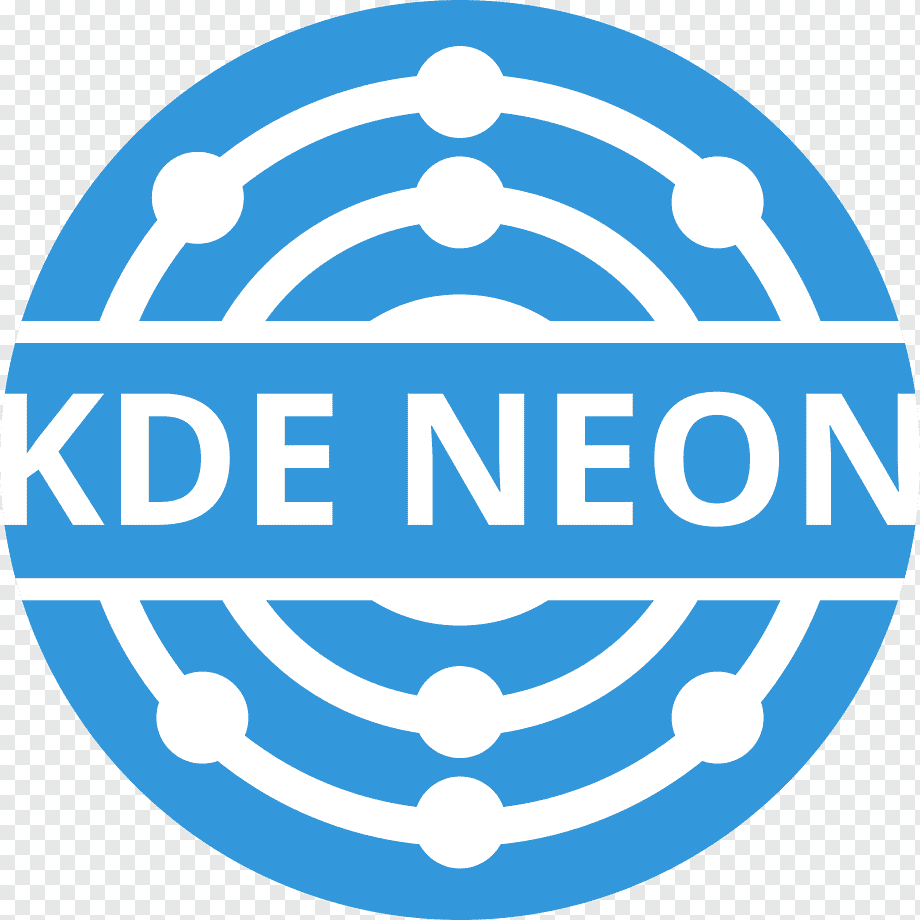
|
Recursos
Repositorios recomendados
Mantenimiento
Reparación
Solución a problemas
Downgrade a package
Failed to commit transaction
error: failed to commit transaction (conflicting files)
python-commonmark: /usr/lib/python3.10/site-packages/commonmark-0.9.1.dist-info/LICENSE exists in filesystemor
error: failed to commit transaction (conflicting files)
node-gyp: /usr/lib/node_modules/node-gyp/node_modules/tar/node_modules/minipass/index.mjs exists in filesystemSolución 1:
sudo pacman -S npm --overwrite '/usr/lib/node_modules/npm/*'Solución 2:
sudo rm /usr/lib/python3.10/site-packages/commonmark-0.9.1.dist-info/LICENSEor
sudo rm /usr/lib/node_modules/node-gyp/node_modules/tar/node_modules/minipass/index.mjsFailed to prepare transaction (could not satisfy dependencies)
For example you have this message:
installing kio5 (5.111.0-1) breaks dependency 'kio' required by kfiredragonhelperYou have to:
sudo pacman -R kfiredragonhelperThen, update your system normally and remove each time required packages if you don´t use them.
Failed to write file
Failed to write file "/sys/module/pcie_aspm/parameters/policy": Operation not permitted
error: command failed to execute correctlySolución:
You have to use pcie_aspm=force as boot parameter if support, or use pcie_aspm=off if not support.
Possibly missing firmware
WARNING: Possibly missing firmware for moduleSolución: Pendiente
Comandos
#Install a package
pacman -S packagename