Diferencia entre revisiones de «Arch Linux»
De TechShareRoom wiki
Más acciones
| (No se muestran 10 ediciones intermedias del mismo usuario) | |||
| Línea 1: | Línea 1: | ||
{| class=prettytable | |||
{| class= | |||
|- | |- | ||
! KDE | ! KDE | ||
|- | |- | ||
| [[Archivo:kdeneon.png|link=KDE]] | |||
|} | |} | ||
= Tutoriales = | |||
= Recursos = | |||
*[https://github.com/yorkox0/autoAwesome autoAwesome] | *[https://github.com/yorkox0/autoAwesome autoAwesome] | ||
**[https://www.youtube.com/watch?v=fshLf6u8B-w ASÍ es el ENTORNO de un HACKER - s4vitar] | **[https://www.youtube.com/watch?v=fshLf6u8B-w ASÍ es el ENTORNO de un HACKER - s4vitar] | ||
== Repositorios recomendados == | ===== Repositorios recomendados ===== | ||
*[https://github.com/adgellida/ArchMatic ArchMatic] | *[https://github.com/adgellida/ArchMatic ArchMatic] | ||
= Mantenimiento = | |||
*[[Mantenimiento Arch Linux básico]] | *[[Mantenimiento Arch Linux básico]] | ||
*[[Mantenimiento Arch Linux avanzado]] | *[[Mantenimiento Arch Linux avanzado]] | ||
= Solución a problemas = | |||
*[https://ostechnix.com/downgrade-package-arch-linux/ How To Downgrade A Package] | *[https://ostechnix.com/downgrade-package-arch-linux/ How To Downgrade A Package] | ||
*[https://www.makeuseof.com/prevent-packages-from-getting-updated-arch-linux/ How to Prevent Packages From Getting Updated in Arch Linux] | *[https://www.makeuseof.com/prevent-packages-from-getting-updated-arch-linux/ How to Prevent Packages From Getting Updated in Arch Linux] | ||
*[[Failed to commit transaction]] | |||
*[[Failed to prepare transaction (could not satisfy dependencies)]] | |||
*[[Failed to write file]] | |||
*[[Possibly missing firmware]] | |||
= | = Comandos = | ||
<syntaxhighlight lang="bash"> | |||
#Install a package | |||
pacman -S packagename | |||
</syntaxhighlight> | |||
Revisión actual - 00:29 28 ago 2025
| KDE |
|---|
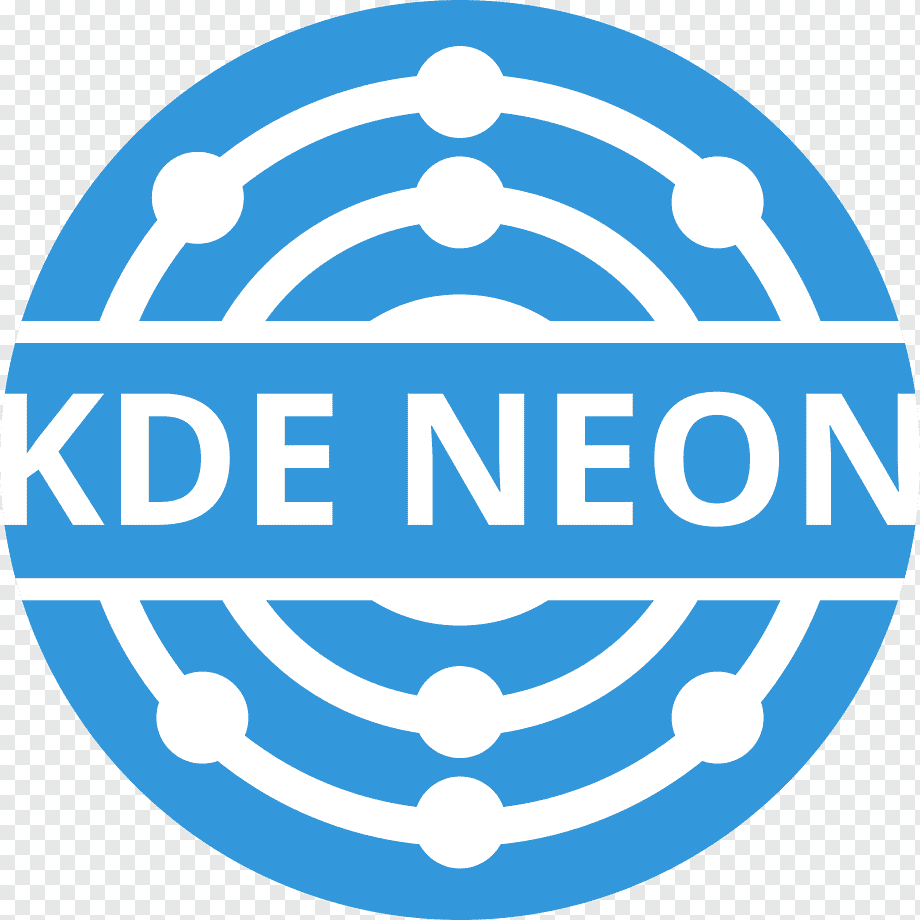
|
Tutoriales
Recursos
Repositorios recomendados
Mantenimiento
Solución a problemas
- How To Downgrade A Package
- How to Prevent Packages From Getting Updated in Arch Linux
- Failed to commit transaction
- Failed to prepare transaction (could not satisfy dependencies)
- Failed to write file
- Possibly missing firmware
Comandos
#Install a package
pacman -S packagename